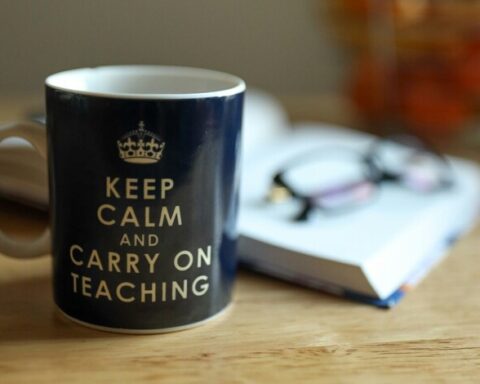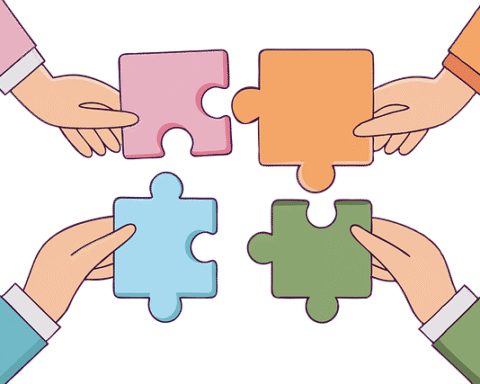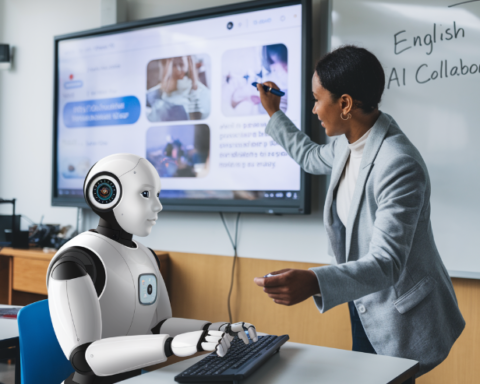Whether you’re a freelance English teacher looking for clients, a would-be new employee or somewhere in between, LinkedIn has a lot to offer. Find out how the platform works and make your profile work for you.
LinkedIn tends to be a bit ‘marmite’: Like the (in)famous British spread, you either love it or hate it. Those who hate it tend to see it as basically a glorified CV with lots of posts boasting that people are ‘delighted to announce…’
However, if you haven’t bothered with the platform much, you may well be surprised with how it’s developed in recent years. It’s now one of the fastest growing social media platforms – recently announcing one billion users – and has the advantage of being mostly professionally focused with very few cat pictures.
Because most people are on LinkedIn in a professional capacity, it’s easy to network, build relationships and collaborate with others. There is amazing community and support available, and there’s nowhere better to keep up to date with industry trends. The profile section is like nothing else on social media, enabling you to essentially create a mini website which is also findable through Google search.
Yet, LinkedIn is still massively undervalued and underutilised by most of the ELT professionals I talk to. In part, I think this is because it honestly isn’t the most intuitive or straightforward platform to learn to use. So let me give you some tips and suggestions that will help you to use it more effectively, and maybe learn to love it as much as I do.
The Top Card – Say Hello and Shake Hands
This is the part at the top of your profile displaying your name, a description of what you do (known as the headline) and a headshot of you. It also features a banner photo in the background.
Think of this section as your business card. You want it to be well-designed, attractive and clear. What is it that you do, and crucially: how can you help your ideal clients (or employers)?
Let’s start with the banner photo. Many people either stick with the default blue and grey background, or stick an out-of-focus photo of their last holiday destination there. But the banner photo is a massive opportunity to tell anyone visiting your profile the most important things about you and what you have to offer.
You can use Canva to bring up a whole range of LinkedIn banner templates, and then change them in any way you want. You can add your own words, describing what you do, or maybe even a short testimonial quote, as well as adding an image and using colours that fit with your personal branding.
The headshot is like that moment in networking when you make eye contact and shake hands. So, make sure that you’re looking at the camera, not wearing sunglasses, and that people will still recognise you if they meet you in real life!
The Headline – Bring Your Message Home
Then, there’s the all-important headline. Think of this as your ‘elevator pitch’. Imagine you’ve just met someone at a networking event, and they ask you, ‘What do you do?’
Which is going to be more interesting and lead to a better conversation?
I’m a teacher of business English.
OR
I help international business professionals go from being anxious about their English to confident communicators in 12 weeks.
A good formula to use is something like this:
“I help X to do Y through/in/without/so that they can Z.”
So now you’ve said hello and briefly introduced yourself. What next? In real life, you would probably swap business cards and think about how you might be able to work together.
On LinkedIn, you also want this. If you switch on Creator mode, you are then gifted with a link in your top card, where you can suggest people book a call, sign up for your mailing list, or whatever you feel is the best next step towards becoming a client.
Creator mode is aimed at those posting regularly, which I also recommend. It does have the possible disadvantage that people are steered towards following you, rather than connecting. But you can always check through your follower list and request to connect with them later. I think it’s well worth it to get that well-positioned link.
(If you’re not sure, following means that they see your content, but you don’t see theirs, and they can’t message you directly or vice versa. If you’re connected, you see each other’s content, and can message.)
The About Section – Showcase Your Expertise
The About section is probably the second most important part of your profile. If the whole profile is a mini website, then the top card is the home page, and this is your about page and the sales page of your website wrapped up into one.
So, it shouldn’t be a summary of your CV (yawn). The About section really needs to ‘speak’ to your ideal client.
Unless they click ‘see more’, they will only see the first line or two of your About section. So you need to grab their attention, and make it clear why reading more will be helpful for them.
This is what you’ll see before you click ‘see more’ if you go to my profile:
Hi, I’m Rachael. I’m here to help ELT/MFL/ESL freelancers work less, earn more and live more fully, through optimising both your business model and your business mindset.
– Maybe you’re working as an online teacher or coach, but clients feel hard to come by, or ….
If you are self-employed, you should know inside out and back to front who your ideal clients are and what they’re looking for. Your About section needs to demonstrate this understanding. Only then lay out how your experience and expertise can help them. Check out my full profile to see how I’ve done that:
If you are employed, you may think this doesn’t apply to you. But actually, companies and organisations also have needs, struggles and aspirations. The more you can make it clear how employing you will help with these, the stronger a candidate you’ll appear.
The Featured Section – Spread the Word
This is one of my favourite sections, and yet it’s so underutilized that many people haven’t even activated it on their profile.
People often assume it’s just for you to pin featured posts, much as you can on other platforms. You CAN do that, but you can also pin links to anything external that you like. This could be your website, your lead magnet landing page, a video on YouTube, a podcast you run or appeared in, or an event you’re running or appearing in.
This means that LinkedIn gives you pretty much unlimited links, without having to use something like Linktree, as you do on Instagram. What’s more, for each external link you can add a thumbnail image (1270 x 720 works well), meaning that your links look professional and enticing.
(For more help with this section – and other aspects of LinkedIn and your ELT/MFL freelance business, check out my YouTube channel.)
Recommendations – Stand Out and Shine
The fourth and final section I’m going to talk about is the Recommendations section.
Whether you’re looking for clients or employment, the primary reason behind creating a LinkedIn profile is to help people see what you have to offer, how you can help them, and why they should trust you. Your content will do a lot to build this trust, but testimonials are even more compelling. And those on LinkedIn have the added benefit that they are attached to real people who the reader can check out.
You need to request that someone gives you a recommendation (there is a button to press). I would suggest that you contact them separately first and explain the kind of thing you’d like them to write. Remember that this is about reducing risk for anyone considering working with you. So anything about any hesitations they may have had which were removed, the process of working with you, and the results they got, will be super useful.
If you work on these four areas of your profile, that alone will hugely benefit you and your business. And imagine the impact if you’re actually posting regularly, too. I look forward to seeing some new shiny profiles popping up on LinkedIn. Do take a moment to say hi while you’re there!
***
If you found this article helpful, you may also be interested in authentic branding for ESL professionals.

Rachael Roberts
Rachael Roberts is a qualified coach with 30 years of ELT industry experience, including 15 years as a thriving small business owner. She ison amission to help ELT freelancers break free from being underpaid, undervalued and scraping by.“I want to really challenge the low expectations and cultureof ‘having to’ accept poor conditions, and teach ELT freelancers the steps they can take to build sustainable, fulfilling businesses.”