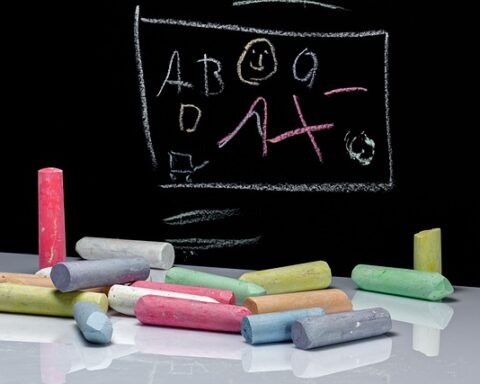TED talks offer free and engaging content for teaching and learning English. Teachers can use them to enhance their lessons and spark their students’ interest in language learning. Beate Ziebell explains why TED talks are great for boosting learner motivation and how to make them into actual learning resources.
Content and Language Integrated Learning (CLIL) in the classroom
Motivation is one of the key factors for successful language learning. So here’s the good news: any learning material which is interesting for a student is intrinsically motivating. Ideally, the teaching material should be funny, entertaining, useful for the job or otherwise intriguing.
Learning English, and at the same time learning something new, hits two birds with one stone: studying the subject matter and the target language.
Examples for teaching English through a different subject could be:
- Learning about history (children could learn about the mysterious world of the Sumerians or the Roman empire)
- Learning a programming language (there are some funny and simple programming languages designed for kids)
- Reading a funny or entertaining book (here, one could find books for almost every age), or study literature
Research confirms that CLIL is a compelling and effective method for learning a new language.
TED talks for your English lessons – teaching and learning with passion
TED talks are great resources for teachers looking for a CLIL-like approach to teaching ESL. The organization is non-profit and devoted to spreading ideas, mainly in the form of short, powerful speeches. There are TED talks about almost every topic – technology, science, design, health, the environment, personal growth and many others. Currently, over 3100 talks are available. Therefore, it is possible to find an inspiring talk for every individual student in class. Just check out the official TED website.
Which TED talks should teachers choose for teaching English?
When teaching English with TED talks, choose one which has a lot of vocabulary in it to help students learn as much as possible. You can suggest three TED talks to your students and let them choose.
Never mind if the talk contains difficult words, because almost all of them have transcripts in multiple languages. So, with the help of the transcript, learners will be able to grasp the meaning of difficult words quickly.
How to make a parallel text transcript from a TED talk
To make learning convenient and fast, create a parallel text transcript. Please make sure to do this only for personal use in the context of the classroom. See the TED talks usage policy for more information.
A parallel text transcript can be created following these steps:
- Open a Google Sheets document (or Excel/Open Calc). Here I will use Google Sheets since it is free and can be used wherever you are. But the how-to should be very similar for each of the programmes mentioned. Because some of the functionality of Google Docs/Sheets works only with Google Chrome, it is best to use the Chrome browser for this purpose.
- Copy the English transcript to column A. To this end, select the entire English transcript, click into the first cell of the Google Sheets document, and select ‘Copy’.
- For the column format, choose ‘Format/Text Wrapping/Wrap’.
- Copy the transcript of the mother tongue of your students into column B and select “Wrap”.
- Now adjust both widths of the columns so that it is comfortable to read. This can be done by clicking on the column header and choosing ‘Resize Column’.
- Additionally, select ‘Format/Align/Top’, so the text of each cell starts at the beginning of the cell.
- Now compare the columns. Do the languages match? Unfortunately, sometimes the transcripts are not well adjusted.
- Search for (Laughter/Lachen) as a reference point in the transcript. Insert needed cells. In my example, I needed to insert some cells and copy some text to it so that the languages matched. For a long text (“The surprising science of happiness”) this took 20 minutes.
- Adjust the column font and size to your liking. This can be done by selecting the entire column and changing the drop-down menu for font and size.
- Now you can convert the parallel text transcript to a PDF. Go to ‘File/Print/’. Choose ‘Portrait’ and ‘Next’ in the right-hand corner of the document. Now you can click on ‘Save as PDF’.
How to adjust the speed of the talk and download its audio
Now, the students should listen to the talk multiple times and make sure they comprehend it. Note that you can adjust the speed of the talk. Hover with the mouse over the wheel of the talk. Then, you can speed up or slow down the video by clicking on the speed selectors.
In order to improve pronunciation and to remember the vocabulary, it is helpful to download the audio to your smartphone or MP3 player.
To achieve this:
- Visit a talk page
- Click the “Share” button
- In the pop-up box that appears you have several options for sharing or downloading the file
- Choose “Download audio”
Now the students can listen to the talk again and again during other activities and will memorize the new vocabulary without much effort.
Understanding the talk and listening to it multiple times can be a starting point for discussions in class and other activities. To make the most of your talks, you can use this free TED talk worksheet to make sure your students have understood the video.
Help with your TED talk and free content for your English lessons
Please contact me via info@forum-sprachen-lernen.com if you have any questions regarding creating parallel text content. If you teach in Germany and would like some ready-to-use material, please visit my webpage ‘English for Kids’. The page contains a free bilingual book you can use in class, including the famous poem ‘The Jabberwocky’ by Lewis Carroll and some chapters of the book ‘The Story of Mankind’.
If you found this article useful and would like to learn more about computerized teaching, take a look at this post on using corpus analysis tools in the classroom.