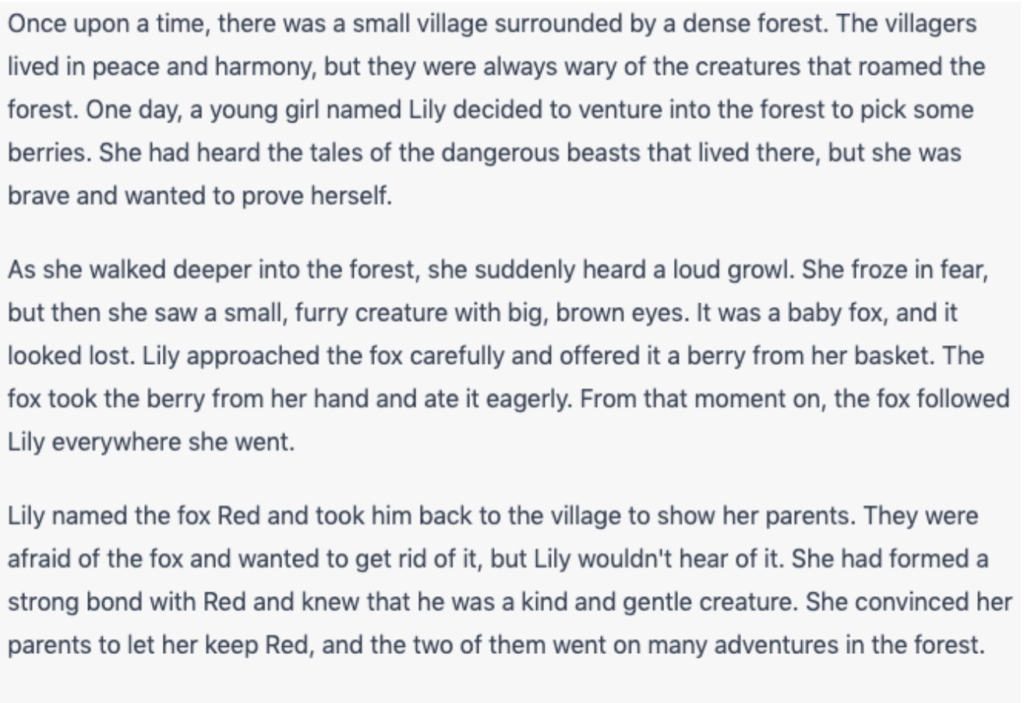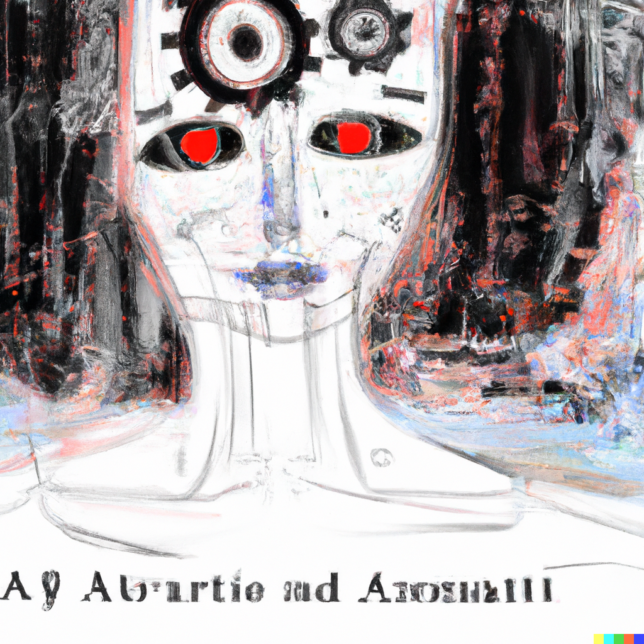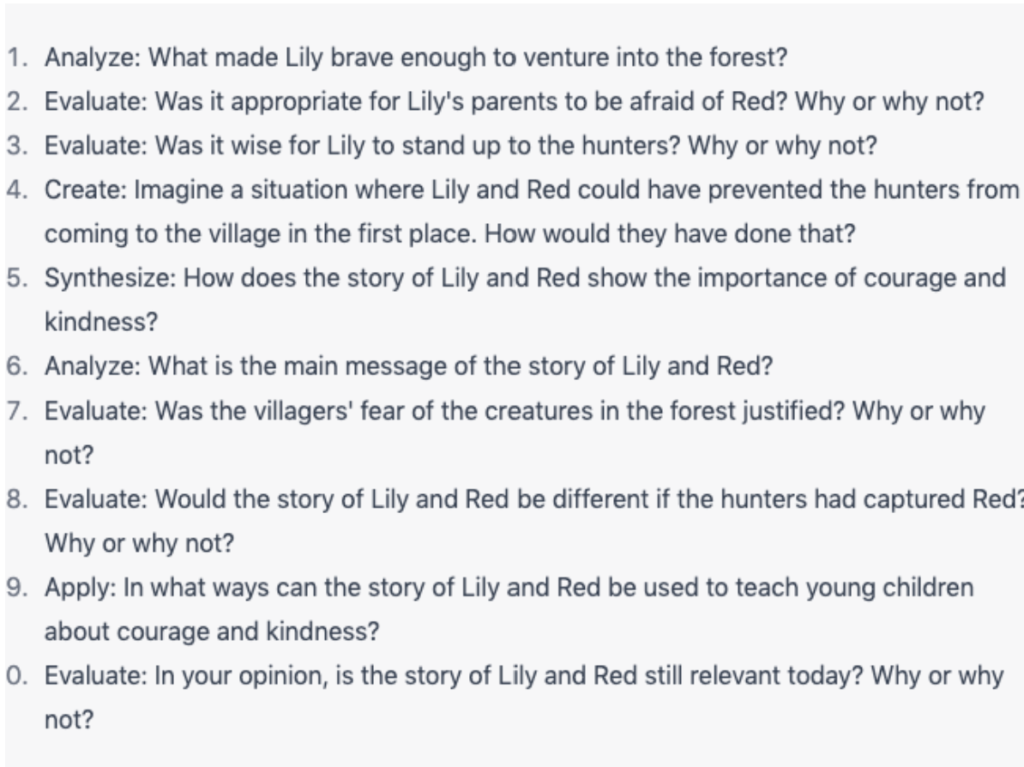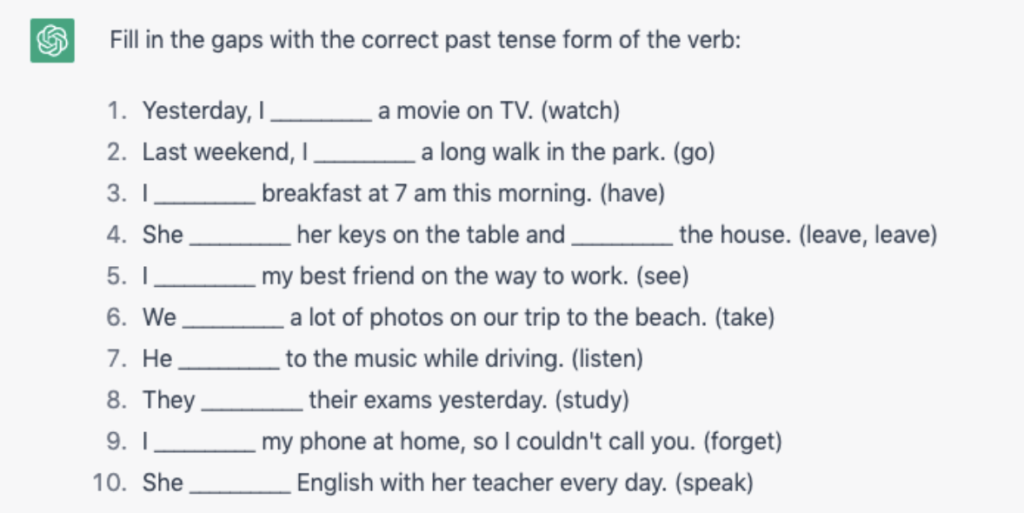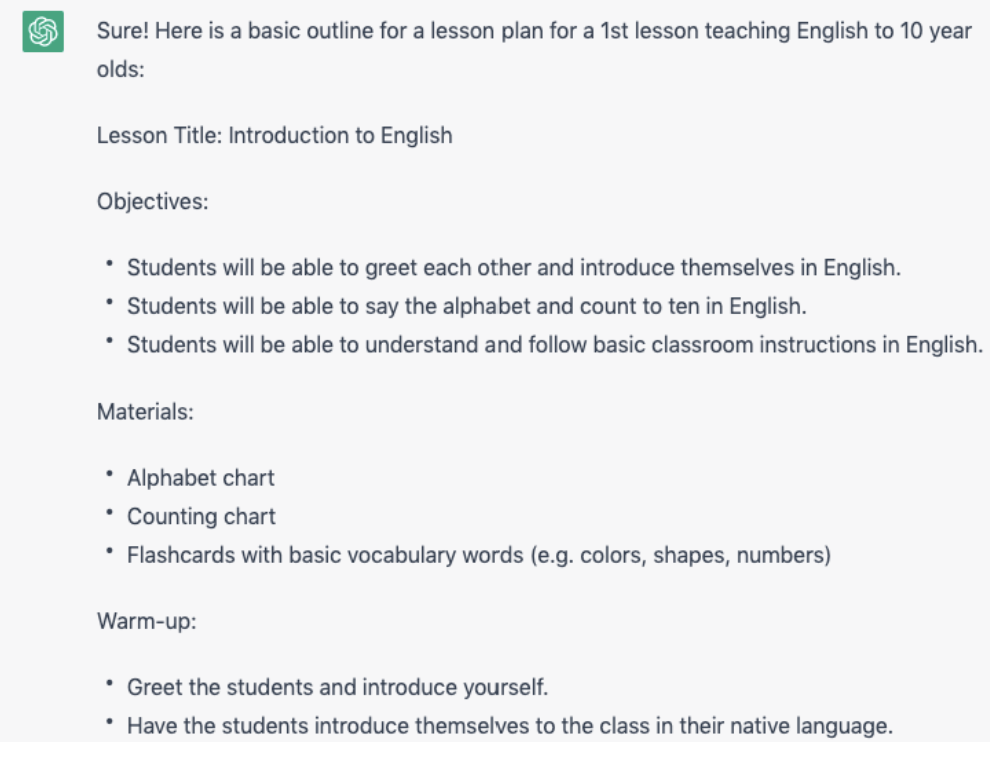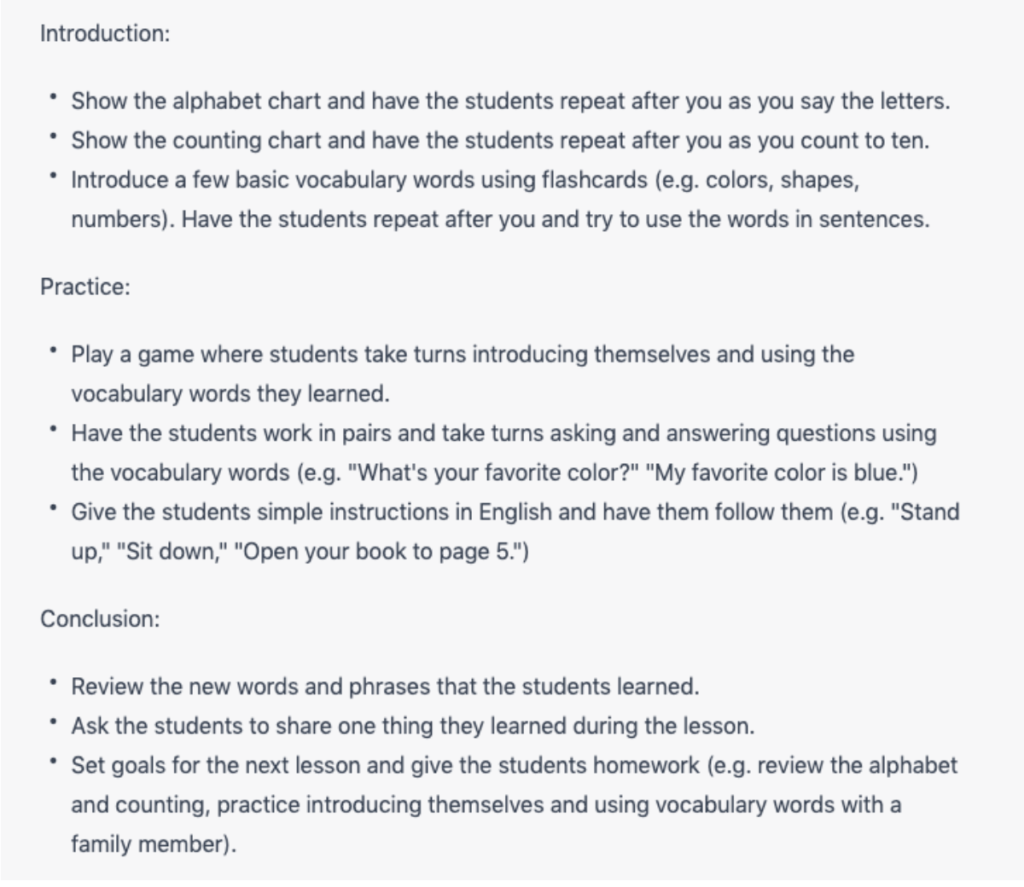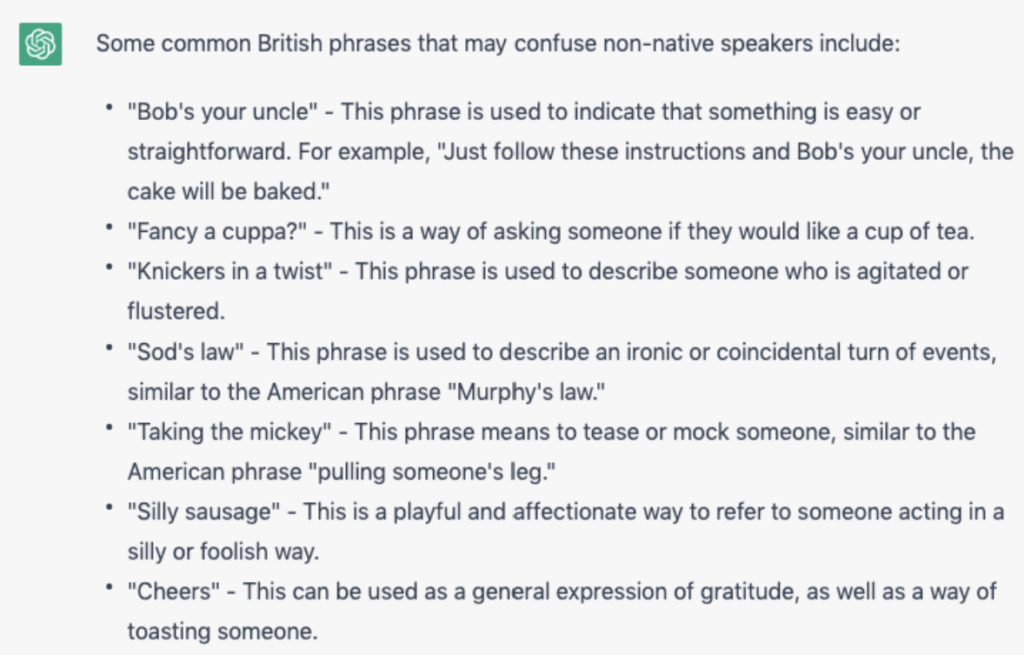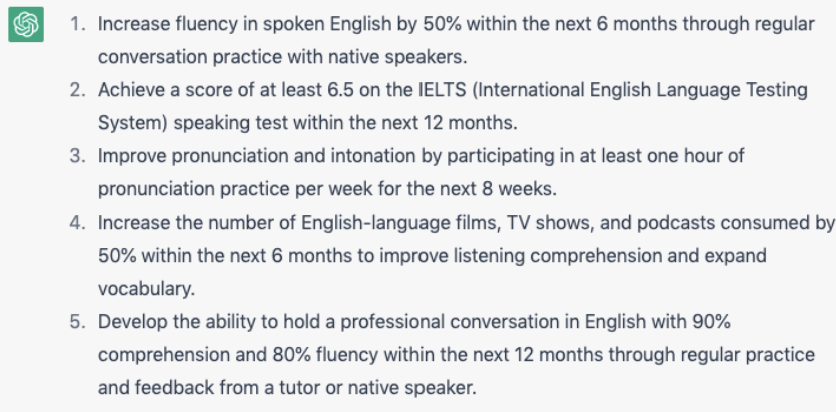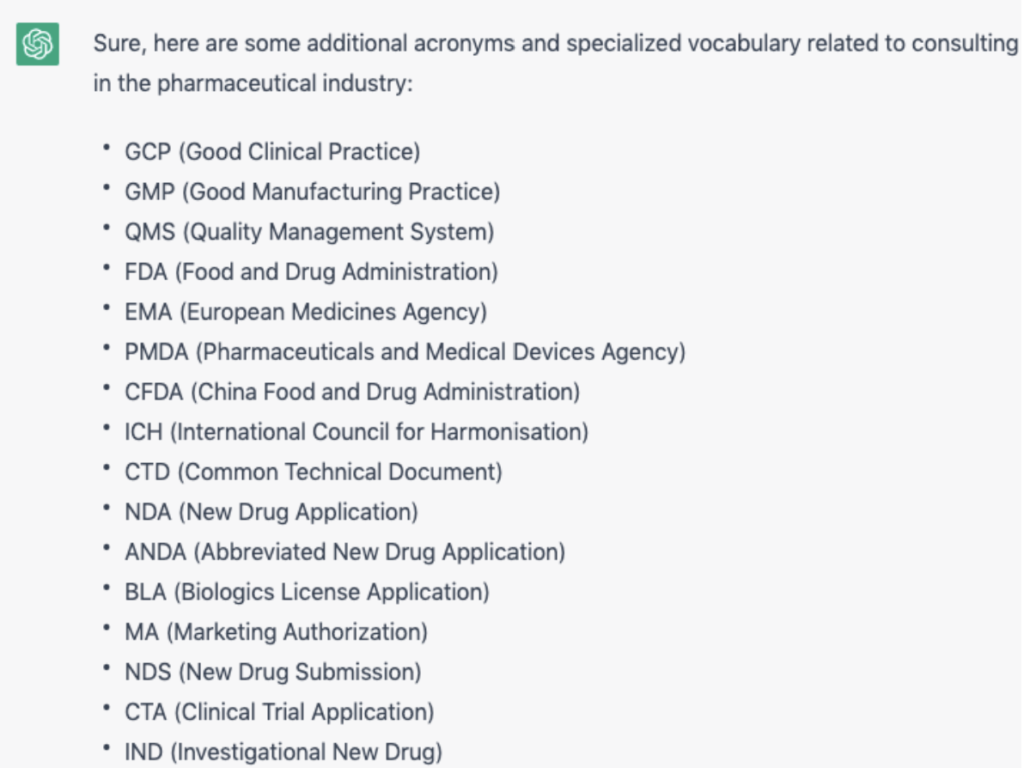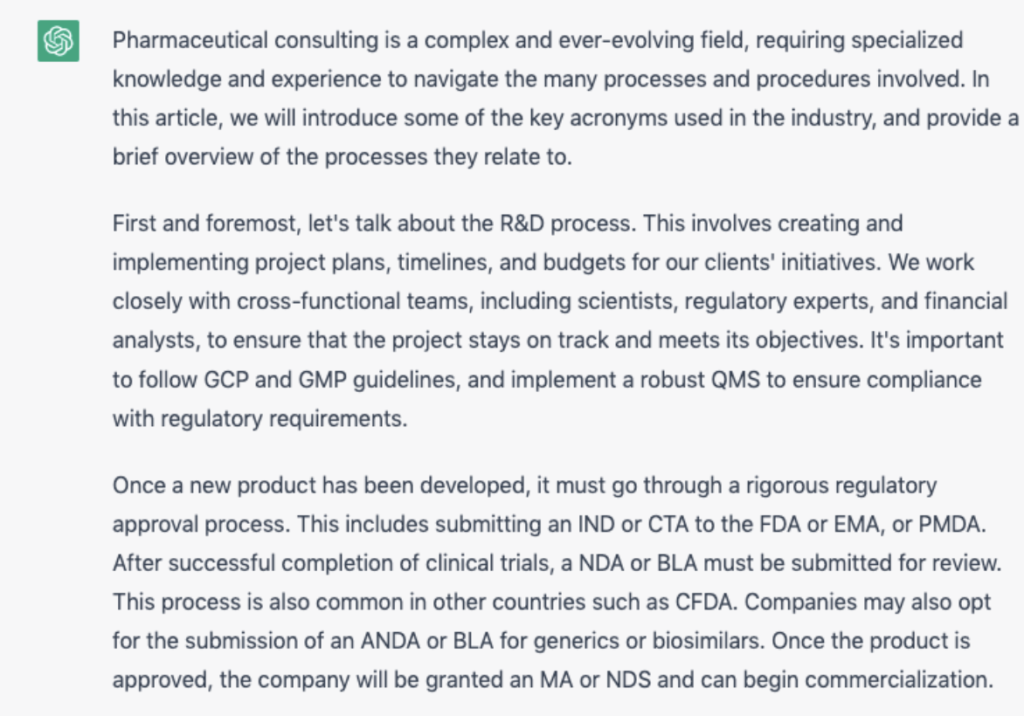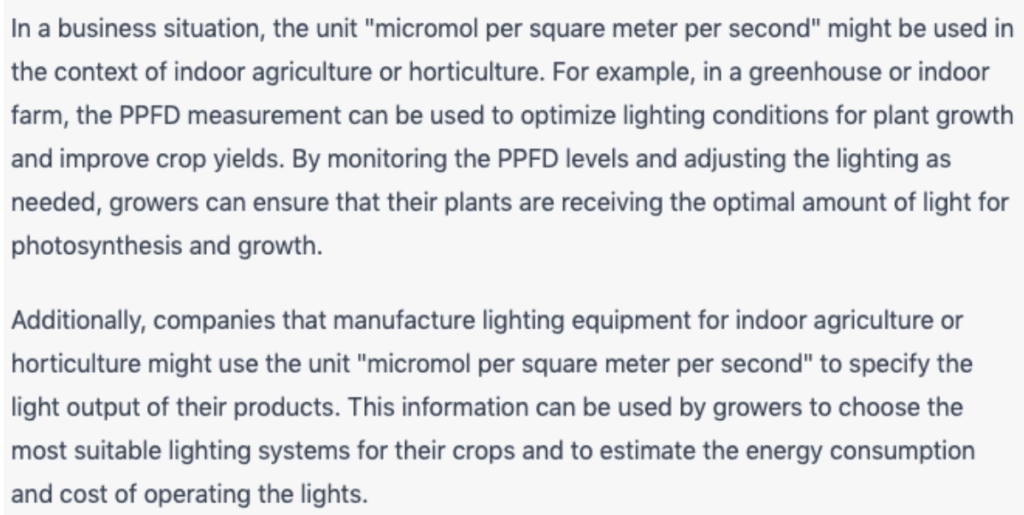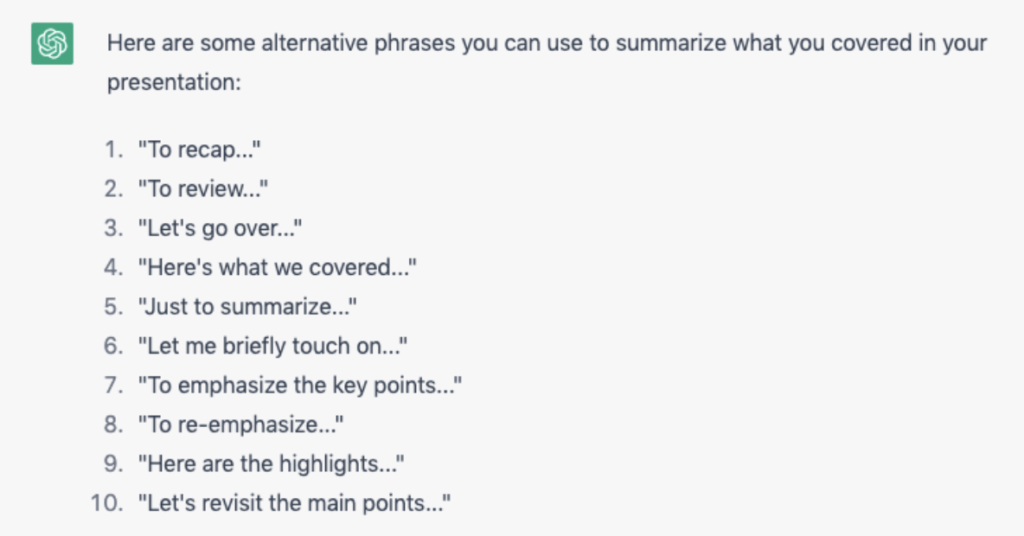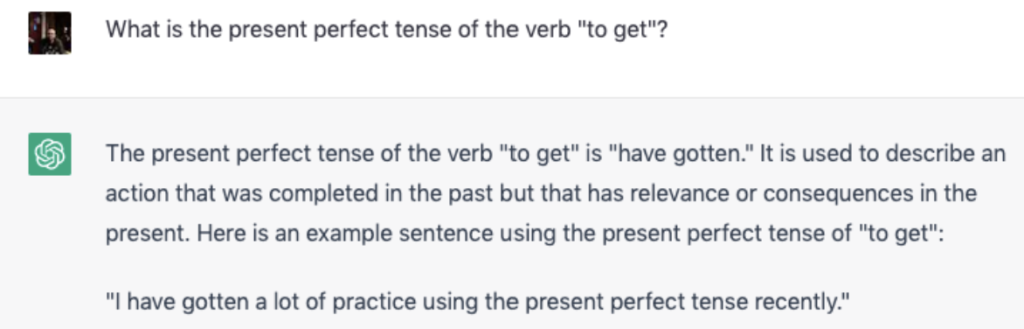Everybody’s Bad at Charts – but Your Students Don’t Have to Be
If you want to send your ESL students into the business world as the complete package, you’d better not neglect chart narration skills. Without them, the student is liable to get tongue-tied in front of an audience. Here’s how to help your students hone their ability to describe charts.
Even though the United States has the world’s largest economy, the textbook publishers essentially do not produce business ESL books for that market. American instructors could use the British books that publishers import en masse, but when I’ve tried that, my students have wound up talking about employee flow in and out of the company when they meant to talk about revenue, they got other vocabulary wrong, and developed further issues.
The instructor could stop at different points and say, “We don’t use that term in the US. This is what we say here,” and provide the American terminology, but students always believe their textbooks over their own notes. So when they’d come back to class, they were always using terms unsuitable, sometimes unintelligible, in American business.
When examining business ESL textbooks for use in an American class, my quick method used to be to look for characters named Nigel and Liam. If either of those guys appeared — sometimes they both appeared — I knew the book would be unsuitable for my classes.
Everybody’s bad at charts
This dearth of published textbooks has an advantage, though:
We have to scrape together our own materials and get creative about activities. This will cause alert instructors to adapt to the specific students’ needs to a degree that never happens when a textbook is used. It also reveals weaknesses in the students’ business English skills that would never come to light when using a textbook.
One of these weaknesses is always an inability to verbally describe charts. No matter how much English they have acquired or how fluent they are, foreign speakers of English are almost always terrible at explaining what’s going on in a chart. (I can’t do it in my foreign languages either.)
A foreign businessperson might give a powerful, articulate presentation in impeccable English, but as soon as the chart comes up on the screen, he or she is reduced to “go up”, “go down”, “start”, “stop”, and other terms far below their proficiency in other situations.
Describing charts is a necessary business skill, and it should be included in business ESL courses, but evidently it’s neglected. Doing it well requires learning a lot of idioms, most of which seem to come from sledding, car racing, aviation, diving and even skateboarding.
Chart jargon 101
On a chart, a trend can rocket higher or stably chug upward, rise steadily or abruptly. If the trend reverses course, it may fall off a cliff, drop precipitously, plunge, take a dive, etc.
If the decline is slower, the trend might slide, skid or gradually decline. While the student might say a trend “stays the same”, native speakers might say it holds its level or continues sideways.
If the trend rises and flattens out, it plateaus. If it declines and flattens out, we might say it bottomed out and stayed there, or even that it’s found its level.
A stock chart might form a head-and-shoulders pattern, a flag, a pennant, a double top, a double bottom, or a cup and handle. On many kinds of charts, a trend might gap up or gap down.
Seriously, you must be kidding!
Chart reading exercises can come in handy in other ways too:
In one business ESL class I had two Indian engineers who said their most immediate issue was learning to hold people’s attention at meetings. In addition to their strong Gujarati accents – which stressed even the most cooperative listeners – they pointed out that they were very serious men and had no skill at cracking jokes. Their explicit request was for me to teach them how to wisecrack.
It turned out that one very effective way to do this was for me to print boring economic charts from the Wall Street Journal. We’d juxtapose them, and as the two students verbally compared them, we’d look for openings for funny quips. In one of the best sessions, they compared the unemployment trend with the changes in consumer spending. It turned out that spending rose at about the rate that employment was decreasing, so they put together several jokes relevant to that surprising pair of trends. More joke opportunities arose when comparing other dry economic indicators.
You can learn plenty about describing charts from watching CNBC or Bloomberg, and there are plenty of web pages explaining how to describe chart patterns.
***
If you enjoyed this article, you might also be interested in teaching English for Specific Purposes (ESP).