There was a storm last night and it damaged your roof. You can’t reach the roof yourself, but there’s a giant who lives down the road. He can reach up and do the repair work for you. Sounds good, right?
Actually, it sounds pretty unlikely. What’s more likely is that nobody you know will be able to reach the roof to help you. Instead, you’ll need to call a builder. They will construct a series of platforms linked by ladders that will carry them up high enough to fix the problem.
We call that structure scaffolding.
What is Scaffolding in ELT?
In life, we often have a task to do, only to find ourselves unable to complete that task without some kind of help. The task is probably not impossible – it’s just subjectively unachievable.
Consider your students. You have asked them to do a task, and some of them (the giants in our story) get right down to it and are finished in minutes. But there will be other students who aren’t sure what they need to do, or how to do it. They need help. They need scaffolding.
But what, in ELT, is scaffolding? A good place to start is with Scott Thornbury. In his A-Z, Thornbury makes the point that scaffolding “has become such a buzz term that it’s starting to lose all significance.” He’s probably right, but if we get in a bit closer we can see that there is still value to the term.
Let’s break the idea of scaffolding into two kinds.
The first is what we might call macro scaffolding, which is what Thornbury discusses in most detail. We can think of this as the kind of help we need to offer our students so that they can finish the lesson with a productive task that they could not have managed at the start of that lesson. Scaffolding in that case is synonymous with good lesson planning.
In this article, I want to look at the second kind. This is micro scaffolding, the kind of help that our students need to accomplish smaller tasks. For examples of micro scaffolding I’m going to turn to Duolingo.
What is Duolingo?
Duolingo is a language learning app. It’s been around for about a decade and has millions of users around the world. It’s a self-study platform, which might make it seem an unlikely source of inspiration for micro scaffolding. However, the programmers at Duolingo know what they are doing. For each of the examples of scaffolding I’m going to show you now, I think there is a way for us to offer something similar in our own lessons.
One: Lexical Scaffolding
Duolingo relies on the grammar translation method. Cue eye-rolling in all teachers who subscribe to the communicative approach… except, for low level learners, there do seem to be advantages to Duolingo’s approach. At the very least, it works for me.
In a typical lesson on Duolingo you will be supplied with a series of sentences to translate. In theory, this is simple enough. But what can you do when you forget what a particular word is?
That’s when Duolingo offers scaffolding to help you. You can hover the mouse over the troublesome word, and a translation will present itself.
This is the best kind of micro scaffolding. It is unobtrusive, helpful, and builds both confidence and ability.
How do we adapt this to our own teaching? Forgetting individual words – even if only temporarily – is one of the key issues faced by students in our lessons. The solution is surprisingly basic: allow them to ask for help.
Basic, yes, but the idea is less simple than I’ve made it sound. Many students will feel embarrassed about asking for help with a single word. Some will have had lessons in an environment – probably at school – where it was either not possible to ask for this kind of help, or requests for help were stigmatised.
In our lessons, we should do two things.
First, remove the stigma. Always be ready to help, even with the language we spent the last four lessons looking at. Learning isn’t easy, and takes time. The teacher’s impatience is not going to speed things up.
Second, provide the language around the request: “I’m sorry, but I’ve forgotten what … means” could be posted on the wall along with other common classroom language items.
Two: Adjusting the Challenge
Sticking with that same kind of exercise, there’s another subtle piece of scaffolding that Duolingo offers that I think we can adapt for our own teaching.
Here’s the task:
I haven’t studied German on Duolingo for quite some time. This review activity is going to be too hard for me. I’m sure the words I need are on the tip of my tongue but faced with this blank text box I just can’t bring them to the surface.
Fortunately, I can use the option at the bottom of the screen to switch the task.
Ah, it’s all coming back to me! Now I can attempt the task – it has become achievable, though it still presents at least a modicum of challenge.
This kind of micro scaffolding is perfectly suited to online self-study platforms like Duolingo – so what can we do in our own lessons?
There are a lot of resource generators out there. I use the Missing Word template on Wordwall, an affordable platform for online teachers, because it lets me make tasks that are scaffolded in a similar way to Duolingo’s.
Here’s the result:
Our students can then work through the exercise at their own pace, and perhaps afterwards they will share the screen to show off their answers. I like to ask my students to explain each answer. This takes the translation methodology of Duolingo and moves it towards the more communicative end of the spectrum.
Three: Empowering Listening
Most of us approach listening tasks in the way we were taught – listen for gist, then listen again for detail. This might seem like a strange system. In the real world, we listen once – if we ask for a repeat, it will likely sound very different. The classroom is not the real world – it is worth remembering that. If a student needs to hear something more than once or twice, why can’t they? [For examples of English in the real world, check out our interview with the Easy English team! – Ed.]
Duolingo lets its students listen as often as they like. They offer a much more scaffolded approach to listening, as you can see in this next image.
Notice the controls. The first allows you to listen to the sentence again. The student is not penalised for listening as many times as they need. If you can do the task on the first listen, that’s great. But it won’t always happen. Sometimes you need to listen twice. When I was studying Spanish, I sometimes needed to listen four or five times to be sure I had the right answer.
That’s not all, though. Notice the second control, which looks like a shouting turtle. This control slows the recording down. This can be a crucial piece of scaffolding, because there are times when the learner will not know if they’ve heard one word or two. Slowing it down makes all the difference.
We can offer the same kind of support to our students, especially if we teach online. Since there are two kinds of support here, there are two things we can do – but we only need to do one thing to make them both happen.
When we attempt listening tasks with our lower level learners, we ought to give them control of playback. We can do this by sharing the file with them, depending on copyright limitations. Or we can record ourselves making new listening texts, and upload the files to YouTube.
Why YouTube? Two reasons: firstly, we don’t have to worry about emailing the file to our students, as we can just send them the link. And secondly, YouTube has playback speed controls built into the system, which means that our students can decide how quickly or slowly they wish to proceed through the text. This gives them Duolingo’s turtle option.
The playback speed function can be found by clicking on the cogwheel during playback of the video – look at the screenshot of YouTube below.
You might have noticed that so far in this article, I’ve said nothing about showing the listening transcript to our students as a form of scaffolding. Personally, I wouldn’t count this as an example of scaffolding. The idea, remember, is to make a task more achievable. It isn’t about changing the task, and using the transcript suggests a change of activity from listening to reading. If you use the transcript to highlight how features of pronunciation work, I’m totally on your side. I think it’s a very powerful form of teaching. But it is precisely that – teaching. Not scaffolding.
Four: Picture Perfect
We all know that pictures work well as lead-ins to a reading or listening text.
But the smart use of images also helps to scaffold a task, as it does in this exercise on the Spanish course:
The picture can easily be ignored, but it is there to ground the sentence in a specific context. It makes the selection of the right answer more obvious.
I’ve had whole classes struggle with simple tasks because I had failed to ground the tasks in a context. Without context our brain struggles to find a starting point. So how can we adapt this form of scaffolding without making a lot of work for ourselves?
We can start by drawing simple pictures – as a vocabulary review, a grammar lead-in, or to develop our target lexis.
The picture below probably doesn’t look like much, but it was key to the success of my lesson with a football coach in Italy. We would have survived without the picture, but to discuss the different positions on the football pitch – and to then talk about the movement of those players – it really helped to have a visual to refer to.
The benefit of doing this on Zoom is that the image can be edited by both the teacher and the student. It becomes a kind of collaborative scaffolding. The idea was to make the discussion task more achievable for the student. But soon it became more than that – as any good image can.
Conclusion
We’ve looked at four things that Duolingo does so that learners can achieve the tasks that it sets. Each of these examples of micro scaffolding can make our own lessons work just a little bit better, and can help our students to develop their language skills.
Don’t look down on Duolingo. You might fear the owl lurking in your inbox, but we can learn from it. If we do, our students will be grateful, and most importantly – they will keep coming back to us for their lessons.
[And, for more information about learning strategies, check out our article on Listening and Speaking Exam Strategies by Greg Wagstaff. -Ed., again]


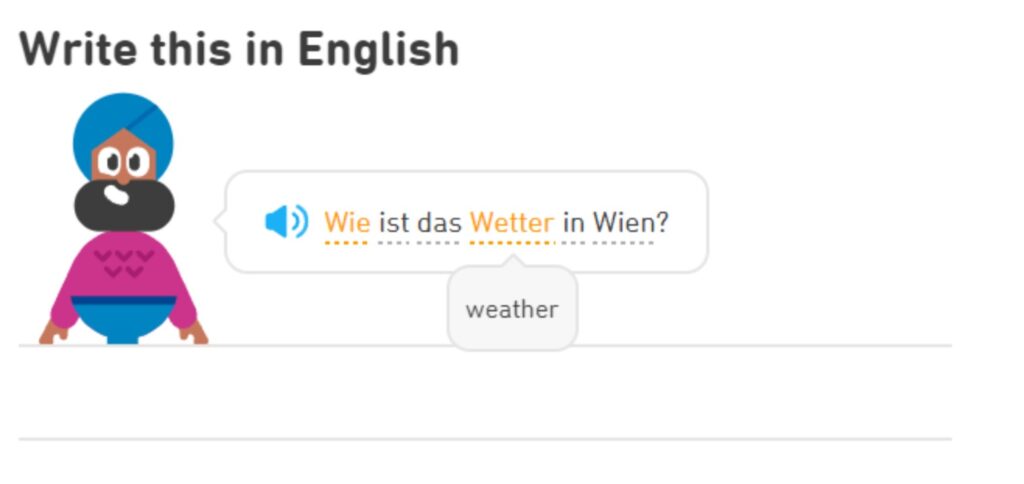
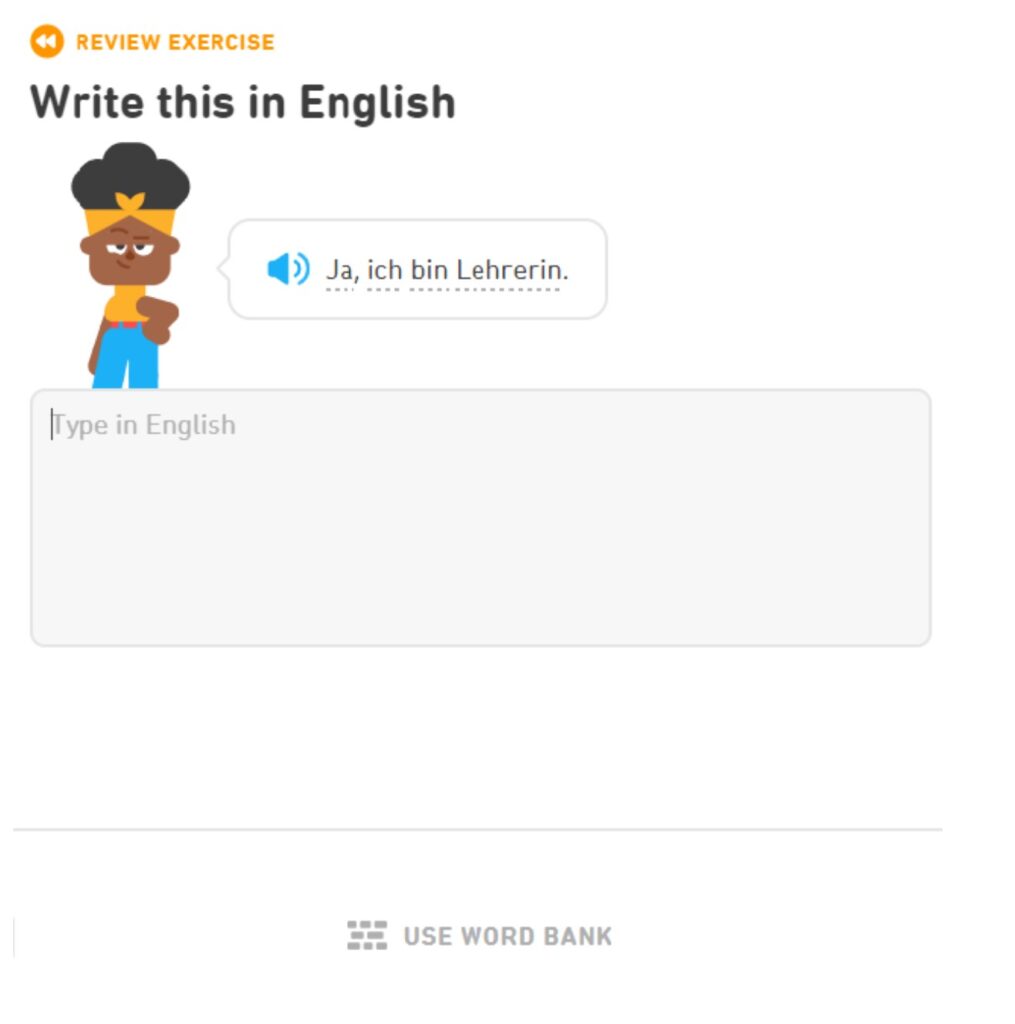

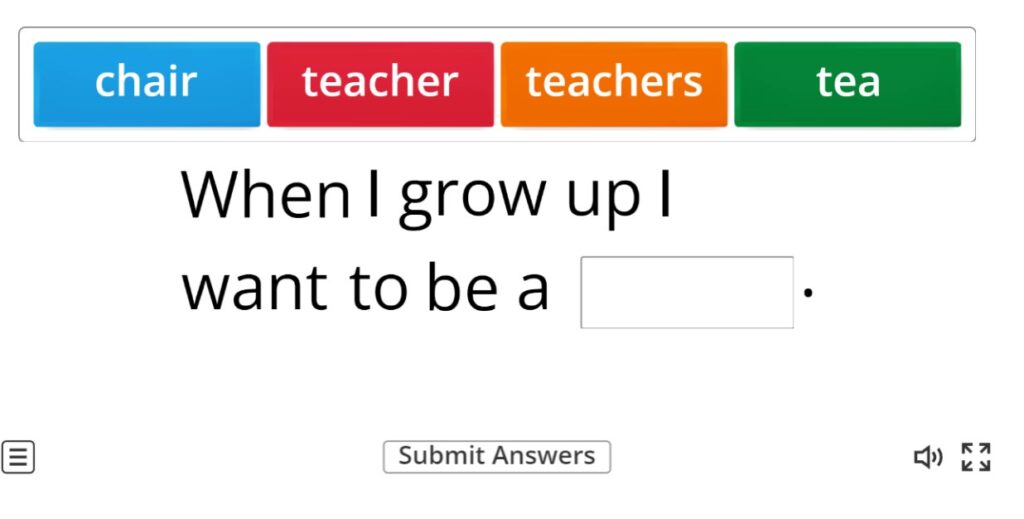

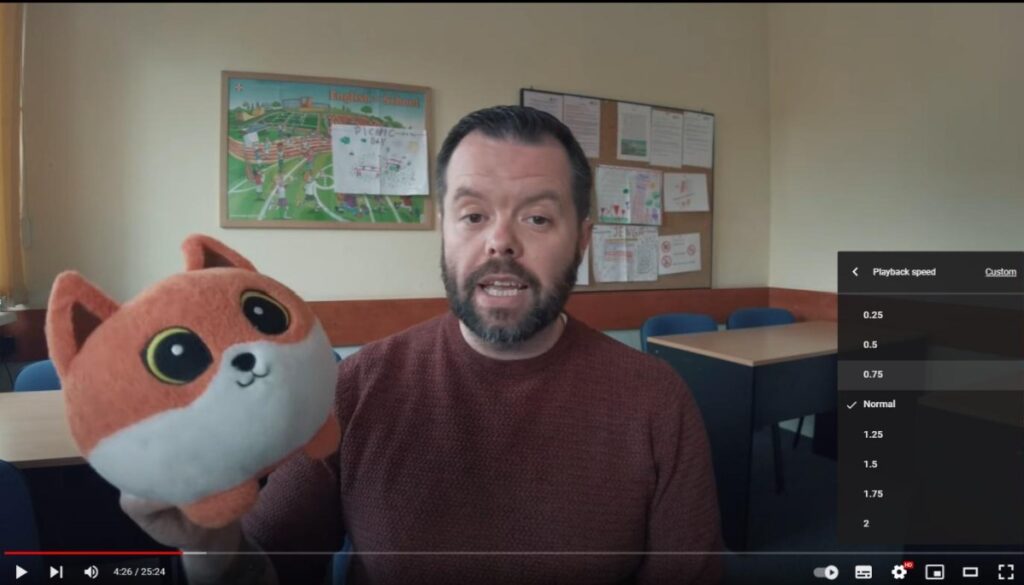
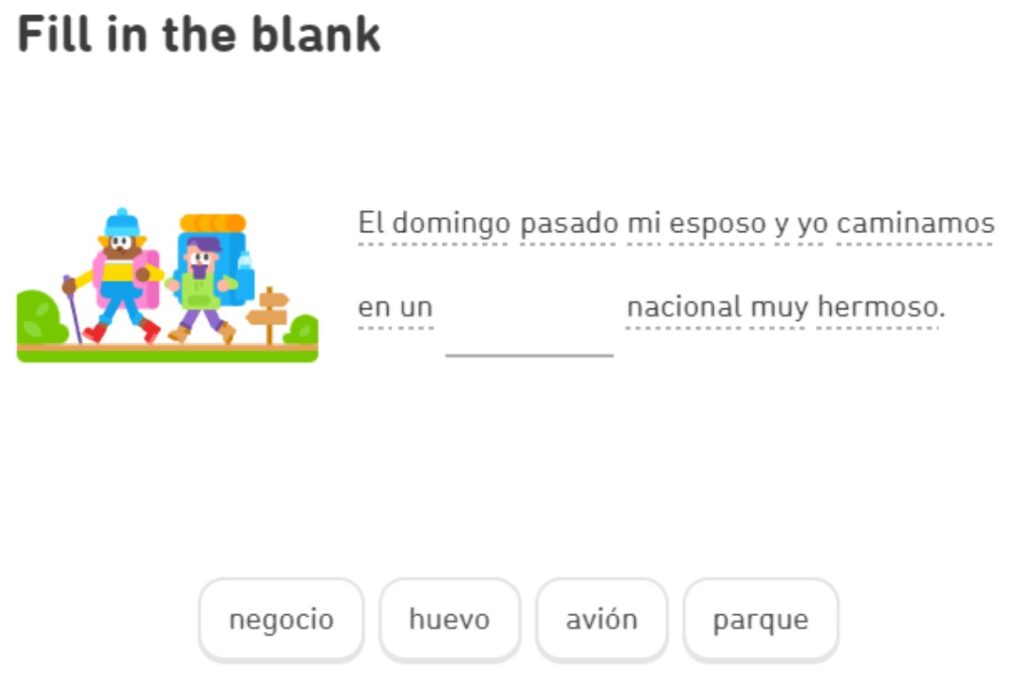
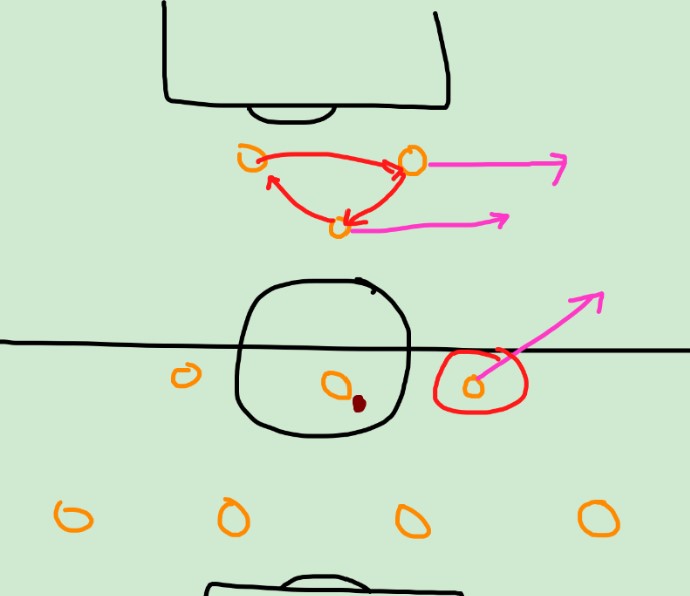


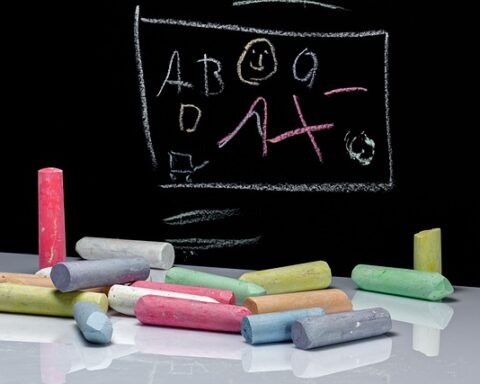


Read the article here. https://closelyobserved.com/eltabb-how-an-owl-builds-a-nest/