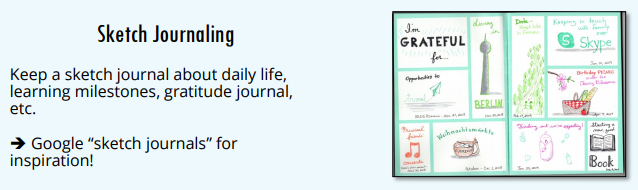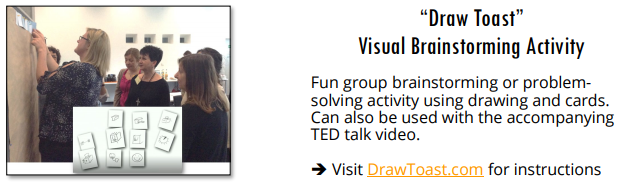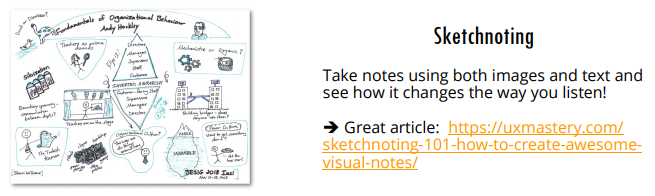With her art and design background, Sherri encouraged our own creativity by sharing the ways she uses images to guide learning and spark discussion among learners.
By this point in the coronavirus crisis, I am no longer intimidated by having to teach my courses online, but I’ve been wrestling with how to inject more spontaneity and liveliness into my computer-based lessons. Participating in Sherri Williams’ webinar on using visual communication in the language classroom couldn’t have been better timed.
The power of visual communication
For starters, Sherri emphasized the primacy of visual communication. As she explained, the visual sense is so powerful that it uses more neurons than the other four senses combined. This comes as no surprise, as it preceded language development in human beings.
Visual communication is effective because it:
- eliminates problems of communicating across different languages
- illustrates complex concepts quickly and clearly
- facilitates memory and recollection
- promotes creativity and out-of-the-box thinking, and
- helps you stand out from the crowd (think logos)
Visual communication in the classroom
In the classroom, visual communication works well because it
- is appealing and engaging
- helps structure ideas and information
- reduces cognitive demand on the learner since structures and relationships are already shown
- improves recall and retention
- creates a visual record of learning
- limits note taking and encourages fluency (for example, Sherri’s Visual Springboarding worksheets provide only limited space for notes, encouraging learners to describe images and relationships in their own words)
- can be effective in groups of multi-level learners
Authentic content
Due to the fact that “normal” people are now publishing content on the web and social media, not only are we used to seeing imperfect content, but we actually prefer the authenticity of content that hasn’t been produced by professionals. This means anyone can harness the power of creating and using images in language learning!
We actually prefer the authenticity of content that hasn’t been produced by professionals.
Just making the letters of the alphabet already requires us to draw lines and curves. So if you can do that, you can draw simple images for use in your lessons.
Tools and methods to apply in the language classroom
Having established how powerful visual communication is, Sherri walked us through some tools and methods we could use to exploit the power of visual communication in the classroom. Google any of these to see some examples and get more ideas for how you might use them in your classes or have learners generate them.
1. Mind maps
Mind maps can be a useful way to brainstorm things like vocabulary individually or collaboratively. They’re also a good way to diagram relationships between things.
2. Fishbone cause and effect diagram
These diagrams are a way of displaying possible causes for an ultimate effect or for brainstorming problems and solutions.
3. Sketch journals
Sketch journals can be used for all the things we might use a traditional journal for—except in a sketch journal, our notes are made up of sketched images along with minimal text. Sherri let us see an excerpt from her own sketch journal, two pages where she drew pictures of things she felt grateful for.
At this point in the webinar, we broke into groups and practiced this technique by “drawing” our CVs, and in the process, learning some very interesting things about our fellow group members, and the diverse paths that brought us all to language teaching.
4. “DrawToast” visual brainstorming activity
Sherri next introduced us to the ideas of “business visualization” expert Tom Wujec, and his “DrawToast” method of having groups brainstorm the “nodes” and “links” between parts of processes. Wujec uses this method to help organizations address problems by collaboratively drawing them out. Participants draw the nodes (or individual parts of a process) using post-it notes or cards and work together to organize them into a synthesized process.
Wujec’s demonstrates this method (which he discusses in an interesting Ted Talk) by having groups draw out the answer to the question, “How do you make toast?” (For instructions on how to conduct an activity like this, see Wujec’s website at DrawToast.com.)
I teach engineering students and legal professionals, so I want to use the “DrawToast” method when teaching online to have students collaboratively describe a process or give instructions by using a virtual post-it note wall like Padlet. Someone else suggested that I could teach linking words and the functional language that connects ideas by focusing students on the links between nodes.
5. Flipchart drawing
Sherri said that many organizations are moving away from PowerPoint presentations, and instead asking presenters to use old-fashioned flip charts.
Presenting this way keeps the focus on the speaker’s interaction with the audience and makes the presentation more spontaneous. One of my engineering students did his final presentation this way last year, and it was remarkably effective. Sherri suggested checking out these additional tips.
6. Sketchnoting
Like sketch journaling, sketchnoting is a way of taking notes to summarize the main points of meetings or presentations using a combination of sketched images and text.
Sherri recommended this article of tips for sketchnoting.
7. Visual Springboarding
Visual Springboarding, Sherri’s own creation, is a way of using image-based worksheets to structure presentations or spark discussion. An illustrated worksheet provides ideas and structure but space for minimal notes. So while the speaker can use the notes they make, they need to come up with the language themselves. This is a great way to develop fluency. Some sample worksheets are available on Sherri’s website.
I am looking forward to having students share and explain personalized versions Sherri’s Visual Springboarding worksheets online. It will be a nice change from sharing blank whiteboards. The worksheets are eye-catching and engaging, and will encourage learners to be creative in the language they produce. And I’m sure I am not the only one who left the webinar feeling inspired to experiment with the rest of Sherri’s techniques—even those of us who think we can’t draw!

Lindsey Griffith
Lindsey Griffith holds a US law degree (J.D.), CELTA and TESOL qualifications, and a professional certificate in copyediting. In addition to teaching legal and business English, she proofreads and edits legal and academic works. You can contact her on LinkedIn or through her website englishfortheprofessional.com