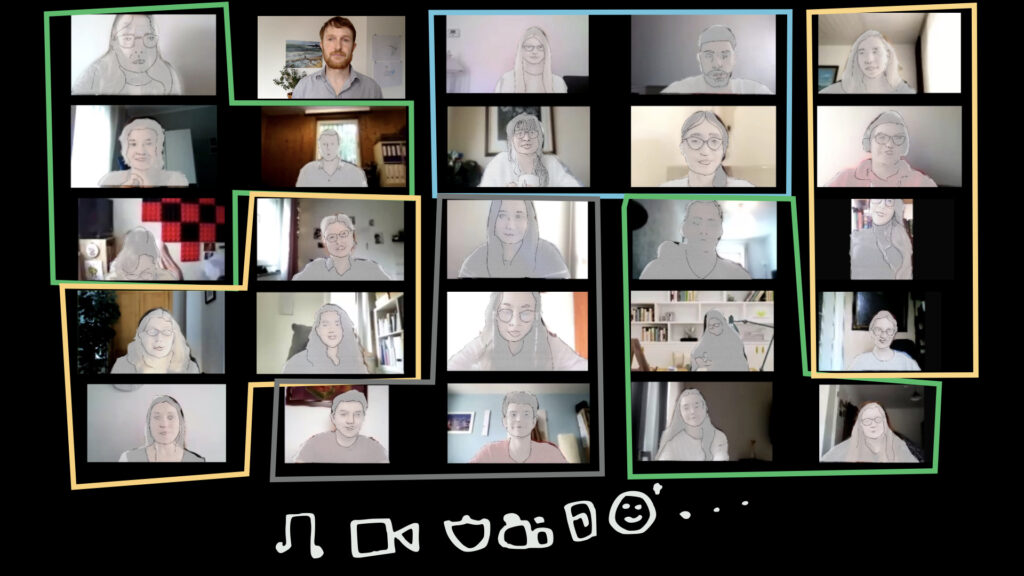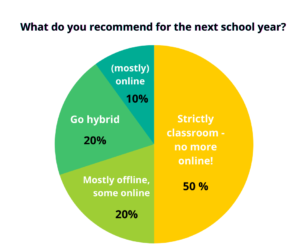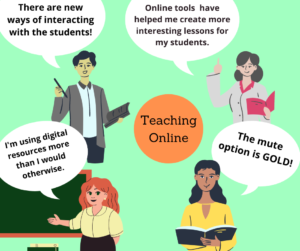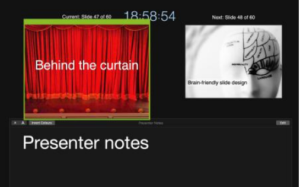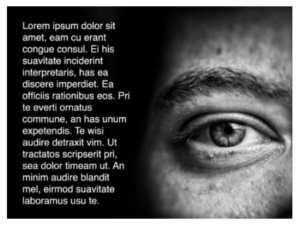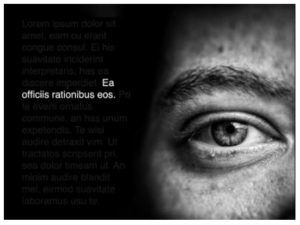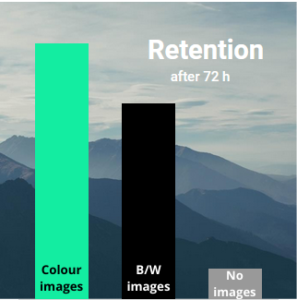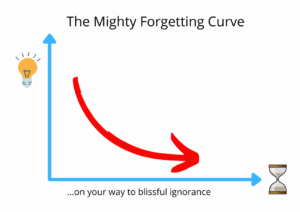Global Learning Exchange with Law Jaw – Using the Internet to Get Law Students Speaking Together
Breaking out of the online blues. Running an international exchange from your armchair… After 18 months of online teaching many students are jaded. Chances are you are too! Here’s one way to breathe life into your online classroom and remotivate you and your students.
I teach legal English at Potsdam University and for the past three semesters that’s meant teaching online, using Moodle and Zoom. Online teaching has its downsides: that’s undeniable. But it also opens up opportunities that you’ll never find in the normal classroom. I wanted to make the most of one such opportunity.
Essentially online meeting software, such as Zoom or Big Blue Button, allows far more participants to take part than the standard classroom. Also, these participants do not have to be in the same town or state or even country. With this in mind, I came up with the idea of Law Jaw.
What is a Law Jaw session?
A Law Jaw session brings together two classes of students from different countries to talk about law-related and non-law-related topics. Of course, the students needn’t be law students, but common interests help. So you could just as well run a Biology Jaw or Art History Jaw or Economics Jaw session (they just don’t rhyme!) Of course students should share a common language, in this case English.
Many of my students had been missing the chance to have conversations with new people in English due to restrictions on travel. The session gives students the chance to practise using English in an authentic situation in which they can also discuss topics related to their studies. More than this, students get to know and network with international counterparts in a low- pressure atmosphere and gain insights into one another’s legal systems and cultures.
Planning, planning, planning
The Zoom session is the focus of the exchange, but all really begins beforehand. In the week before, all students posted short profiles on a platform called Padlet. Padlet has the feel of a social media platform. It allows you to post and comment on other posts. However, the platform is self-contained and doesn’t require an account. By posting profiles and comments, students could understand more about their counterparts before the session began. The Padlet stayed online after the session so that students could continue communicating or swap contact details to stay in contact.
The core of the exchange takes place on Zoom. Students join pre-assigned breakout rooms in which they are given questions and topics to help them get to know their international counterparts and their legal systems. They take part in three twenty-minute-long discussions with different people and different sets of questions each time, separated by breaks of five-minutes.
/////
Here’s an example of a set of questions for one of the three discussions.
1) First, introduce yourself to your partner (5 mins)
2) Answer the following question:
What differences are there in legal education between your countries? Find at least two. (5 mins)
3) Tell your partner about a topic from class or another law-related topic that you find really interesting. (10 mins)
Run out of things to talk about? Do you have any favourite TV or film actors? Which series or films do they appear in?
/////
So far I’ve run two Law Jaw classes, one between San Andes University in Bogota and Potsdam University and another between Potsdam and Melbourne Law School.
Bogota- Potsdam- Melbourne
The Potsdam-Bogota Law Jaw, in which 70 students took part, ran (surprisingly) smoothly, in large part due to the planning that had taken place. My internet connection cut out just before the session was due to begin but I knew that Clayton, as a co-host, could take over and luckily I was able to rejoin after only a couple of minutes. The session did pick up some delays as it went on, but these could be compensated for by cutting into the five minute pauses between the discussions.
Clayton and I listened in on the conversations that took place and heard discussions of transgender rights in Colombia, the German constitution, the series House of Cards, learning online, Colombia as a fabulous holiday destination and the importance of positive female role models in the legal profession.
The session with Chantal’s group at Melbourne Law School was just as successful as the Bogota exchange although with a different dynamic. About 40 students took part and the breakout groups were smaller. The students came from a range of backgrounds, including Australia and South East Asia.
(Want to learn more about cross-cultural communication? Check out this article by Mandy Welfare! – Ed.)
Feedback and the future
The reactions from students in post-session questionnaires has been overwhelmingly positive with all saying that they’d willingly take part in another such session or recommend it to a friend. Informally, students were still telling me how much they’d enjoyed it weeks later.
One criticism was that the discussion sessions were too short, which in a way is a positive sign. Another criticism was that some groups were too large or there was a size imbalance between the two groups, which are areas of planning to be worked on.
I’m hoping to organise exchanges again with Melbourne and Bogota in the coming semester. An exchange with a university in Bhutan is also at an early planning stage. For the coming exchanges I’d like to help my students practise presentation skills and build their personal profiles before the sessions take place.
What’s in it for the teacher?
The positive feedback from students!
More than that, I found that the opportunity to collaborate with teachers you wouldn’t normally work with hugely rewarding. However, finding teachers willing to get involved was probably the most difficult part of the whole process. I took part in a big online meeting of legal skills teachers organised by the Legal Writing Institute, put myself out there, told other attendees about my idea and so met two law professors willing to give it a try.
It was through conversations with Clayton Steele from Brooklyn Law School and Chantal Morton from Melbourne Law School, that the Law Jaw developed from a basic idea into a session that can engage large groups of students from different backgrounds for ninety minutes.
Perhaps you have English teaching friends or former colleagues who work in other countries, professional organisations or institutional links that you can draw on?
But won’t somebody please think of the copyright?!
[I know what you’re thinking. “What a genius idea! I can’t wait to steal it and hope I don’t get sued into oblivion!”. Well, dear readers, your noble editor has come to the rescue. Here is Tom’s response regarding copyright concerns:]
Interested and want to know more or have a similar idea and want someone to bounce it off?
Drop me an email: tom@tomheaven.com or
visit my website: http://tomheaven.com/law-jaw-exchange-sessions/