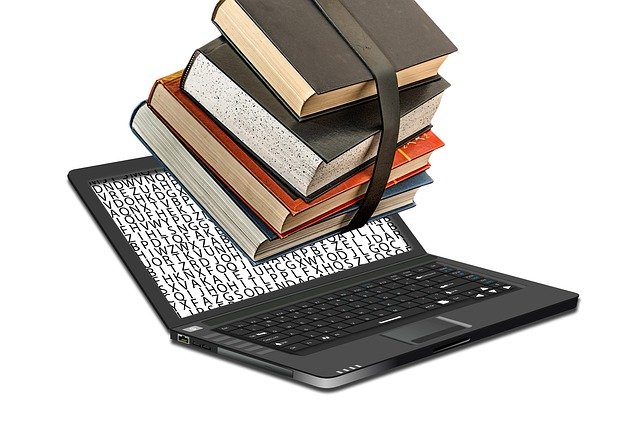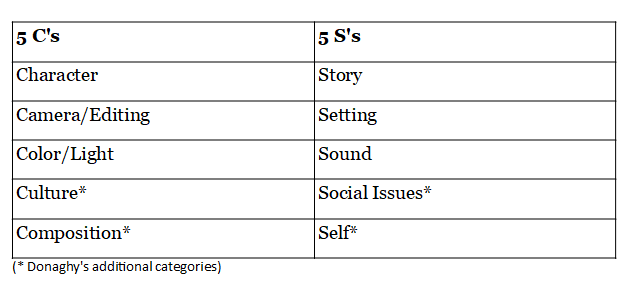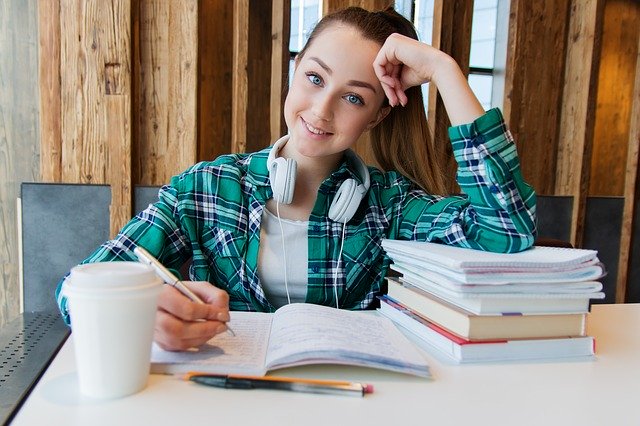“Next Stop: Northern India. Other Countries, Other Teaching Customs?” An Intercultural Conversation
Liz MacGarvey, formerly Director of Postgraduate Teacher Training at Liverpool Hope University, now consults widely on English teaching. Vaibhav Khulbe teaches English, German and Hindi as foreign languages in McLeod Ganj, Northern India. Here, they discuss the similarities and differences of teaching languages 5,000 km apart.
A Conversation Between Teachers

Liz: We’re both language teachers, but my main area of work is teaching English to native speakers; yours is in teaching Hindi to adults and in teaching German to Indian children. So I’ll start by asking you, which presents the greater challenge?

Vaibhav: It’s difficult to compare the two. In school I teach German lessons of about 40 minutes to students aged 5-13. Here in McLeod Ganj I teach Hindi to individuals who are mostly travellers who have chosen to learn Hindi so that makes it easier. School students aren’t as dedicated so I just present interesting content and hope that it filters through while they enjoy the class. German is not one of the core subjects so the kids can afford to take it easier – they end up learning more because they feel less pressure.
Liz: You’ve reminded me of a paper I once read by a linguist called Stephen Krashen. His theories around second language acquisition really interested me, especially the affective filter hypothesis which talked about the need to reduce learning anxieties…
Anxiety reduction definitely plays a big role. Young kids don’t even realise they’re learning; they’re just enjoying participating. I’m fortunate enough that in all my teaching, there’s less pressure on the learners.
How Learners Learn
Liz: You are my Hindi teacher and have commented on differences in the way my friend and I learn. Could you expand on this and about different learning styles more generally?
Vaibhav: People learn languages in different ways. Constantly listening to language helps some. For these, simply listening to the radio goes a long way – they like to focus on communication, rather than reducing the language into a set of rules.
Then there are learners who wouldn’t feel comfortable unless they had systematically written down such rules – and of course many stand somewhere between these two types.
Liz: Do you find it easy to accommodate these different learning approaches – have you hit on useful strategies?
Vaibhav: Not being unidimensional in your teaching is very important. Offer different activities so that students can learn in a way that feels comfortable for them.
Presenting your class in a way that appeals to all learners is of big concern for a modern teacher.
Perhaps the biggest challenge today is the availability of language on the internet. How your students feel emotionally – how involved they are in your class – has probably become the main role of the teacher in face to face lessons.
Presenting your class in a way that appeals to all learners and makes it challenging is of big concern for a modern teacher.
Liz: We tend to categorise children as faster learners of languages – is this your experience in general?
Vaibhav: Not necessarily. Maybe in certain conditions they are faster, like when they are living in an immersive environment, rather than the classroom. They also have fewer inhibitions and are less conscious of making mistakes.
As for directly teaching language, adults tend to have an advantage: they are more apt in dealing with concepts. The more mature a student is, the easier it is for them to organise information categorically and recognise language patterns.
Learn Smarter, Learn Faster
Liz: Are there things you’ve observed or tried that speed up the learning process in adults?
Vaibhav: Motivation. Provide your students with interesting activities, and they will learn. With very young children, if you use a game requiring levels and passwords, they get very excited and want to reach the next level. If an animal is the password, they will really want to learn it to succeed.
Simple activities make things interesting.
I think this is similar for adults. An activity such as designing an advert can be done very simply, right now in the present. This provides immediate motivation, as opposed to language goals which might be years away.
You are bringing them out of the academic world into a practical situation with immediate results. Such simple activities make things interesting and take away that focus on distant future perfection.
Liz: You’ve reminded me of how often I used role play when I was teaching English to the Tibetan students in TCV [Tibetan Children’s Village]. They had a presentation to work on and they knew they would have to come out and entertain their friends.
Yes, but sometimes with young kids, while the ones performing are learning, the others get too excited waiting for their turn! But certainly as they get older it works because everyone is involved in some way… I suppose what I am saying is that it’s important everyone should in some way feel rewarded.
Lego or Literature?
Liz: Do you think there is a place for literature in the early stages of learning? Or should we concentrate first on the fundamental building blocks of the language?
Vaibhav: In terms of motivation, literature can certainly help. All human beings are, I think, interested in stories and as they read aloud they can learn language incidentally, as a by-product. So I think literature can go a long way in keeping students interested.
I remember hearing an eminent critic, the late Barbara Hardy, talking about narrative as “a primary act of mind”. *
Yes, I think storytelling is a very fundamental activity, almost at the same level as perceiving three dimensional space and moving through time. It is very primitive indeed. It is also much less of a burden on the memory as you don’t have to remember the individual details. Once you know the overall stories things are covered in a beautiful way which make the journey downhill rather than uphill – it flows and we follow with it.
Mother Tongue Twisters
Liz: Is it easier to teach Hindi, your mother tongue, to travellers in India or German to Indian children?
Vaibhav: There are advantages to both. I’ve been teaching Hindi for a long time and have learned what works but initially there were things I found hard to explain. The answer in my head was often “Well that’s how it is!” Now, with experience, I can present it in an organised way that can easily be received by the students. Most of those I teach also know English so I can draw parallels between languages.
The biggest challenge is that here in India, I am completely out of touch with spoken German. Because of this, my knowledge of day-to-day language use is less. In terms of grammar, though, it was easier at first because I could repeat explanations that I had recently learned. That was different to teaching Hindi.
Our mother tongue is a filter through which we look at the world but sometimes it’s hard to look at the filter itself.
Zooming into the Future
Liz: During the covid pandemic we’ve been doing a lot of teaching on Zoom. Do you think it offers any advantages to teachers of language?
Vaibhav: For my part, I think face to face is much more enjoyable – with young students it is definitely easier to keep their attention in-person – but online has many advantages. For small groups of adults especially, Zoom works well.
Many people are now learning languages in this way and the fact that you can easily check things while learning and record the session is especially helpful.
Liz: Well I think Zoom might be here to stay…. Thank you, Vaibhav, for your insights into language teaching – and for being my Hindi teacher.
Editor’s note: Fun fact! Did you know that ELTABB Founder John O’Dwyer has also studied Hindi?
***
—–
*Tellers and Listeners. The Narrative Imagination. Barbara Hardy.